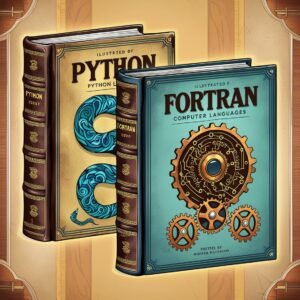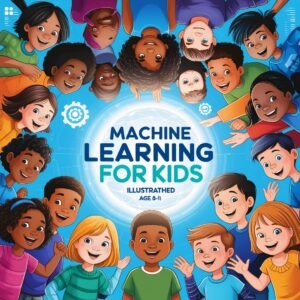Best Data Analysis Software for 2024: A Comprehensive Guide for Data Scientists and Analysts
In the digital age, data is the new oil. Businesses across all industries are collecting massive amounts of data, but the real challenge lies in analyzing this data to extract actionable insights. This is where data analysis software comes into play. Whether you’re a seasoned data scientist or a budding analyst, the right tools can streamline your workflow, improve accuracy, and ultimately drive better decision-making.
In this guide, we’ll explore the best data analysis software available in 2024. From beginner-friendly tools to advanced platforms for professionals, we’ve got you covered. Let’s dive in and find the software that suits your needs best.
Understanding the Role of Data Analysis Software
Why Data Analysis Software is Essential for Modern Businesses
Data analysis software is not just a luxury—it’s a necessity in today’s data-driven world. These tools help organizations process and interpret large datasets efficiently, uncovering patterns and trends that can inform strategic decisions. Whether you’re analyzing customer behavior, financial data, or market trends, the right software can turn raw data into valuable insights.
Key Features to Look for in Data Analysis Software
- User interface and ease of use: A user-friendly interface is crucial, especially for those who are new to data analysis.
- Data integration capabilities: The software should be able to integrate with various data sources, allowing for seamless data import and export.
- Scalability and performance: As your data grows, the software should be able to scale and maintain performance without compromising speed or accuracy.
- Support for various data formats and sources: Whether you’re dealing with structured or unstructured data, the software should be versatile enough to handle different formats.
Best Data Analysis Software for Beginners
Microsoft Excel
Microsoft Excel is often the starting point for many data analysts, and for good reason. Excel is a powerful tool for basic data analysis, offering functionalities such as data sorting, filtering, and pivot tables. While it may not be the most advanced tool, Excel’s accessibility and widespread use make it an essential skill for any data professional.
Google Data Studio
Google Data Studio is a free, web-based tool that allows users to create interactive dashboards and reports. It integrates seamlessly with other Google services like Google Analytics, making it a popular choice for marketing analysts. With its real-time data visualization capabilities, Google Data Studio is perfect for beginners who need to present data in a clear and compelling way.
Tableau Public
Tableau Public is a free version of the popular Tableau software, designed for users who need to create and share data visualizations online. Tableau Public is known for its user-friendly interface and robust visualization capabilities, making it ideal for those new to data analysis. However, it’s important to note that this version lacks some of the advanced features found in the paid version of Tableau.
Advanced Data Analysis Software for Professionals
SAS
SAS is one of the leading tools in advanced data analytics, widely used in industries like finance, healthcare, and government. Known for its powerful statistical analysis capabilities, SAS is a preferred choice for data scientists who require robust data manipulation and predictive analytics. With its suite of products, SAS offers solutions for everything from data management to machine learning.
R Programming
R is a programming language and environment specifically designed for statistical computing and graphics. It’s a favorite among data scientists for its extensive package ecosystem and the ability to handle complex data analysis tasks. Whether you’re conducting statistical tests, building predictive models, or creating detailed visualizations, R has the tools needed to get the job done.
Python (with Pandas and NumPy)
Python is another powerhouse in the data science world, renowned for its versatility and readability. With libraries like Pandas for data manipulation and NumPy for numerical operations, Python is an essential tool for any data scientist. Python’s extensive ecosystem also includes libraries for machine learning (like Scikit-learn), data visualization (like Matplotlib and Seaborn), and deep learning (like TensorFlow and PyTorch).
Apache Hadoop
Apache Hadoop is a framework that allows for the distributed processing of large datasets across clusters of computers. It’s particularly useful for big data applications, where the volume, velocity, and variety of data exceed the capabilities of traditional databases. Hadoop’s ecosystem includes tools like HDFS for storage, MapReduce for processing, and YARN for resource management, making it a comprehensive solution for big data analysis.
Specialized Data Analysis Tools
SPSS
SPSS (Statistical Package for the Social Sciences) is a software package used for interactive, or batched, statistical analysis. It is widely used in social science research, market research, and health sciences. SPSS is known for its easy-to-use interface, which allows users to perform complex statistical tests without the need for programming knowledge.
MATLAB
MATLAB is a high-level language and interactive environment used by millions of engineers and scientists worldwide. It allows for numerical computation, visualization, and programming in an easy-to-use environment. MATLAB is particularly popular in engineering, physics, and economics for tasks such as signal processing, image analysis, and algorithm development.
RapidMiner
RapidMiner is a data science platform that enables teams to collaboratively create predictive models. It’s known for its user-friendly, drag-and-drop interface that allows users to perform data preparation, machine learning, and deployment all within one environment. RapidMiner is widely used in academia and industry for tasks such as customer churn analysis, fraud detection, and predictive maintenance.
Open-Source Data Analysis Software
KNIME
KNIME (Konstanz Information Miner) is an open-source platform for data analytics, reporting, and integration. It allows users to visually create data flows, select and execute analysis, and view the results. KNIME is known for its flexibility and the vast number of extensions available, which make it suitable for a wide range of data analytics tasks, from ETL (extract, transform, load) processes to machine learning.
Orange
Orange is an open-source data visualization and analysis tool for both novice and expert users. It offers a user-friendly, visual programming interface that simplifies data exploration through interactive data visualizations. Orange is particularly well-suited for teaching data science and bioinformatics, thanks to its intuitive design and powerful features.
Jupyter Notebook
Jupyter Notebook is an open-source web application that allows users to create and share documents containing live code, equations, visualizations, and narrative text. It’s widely used in data science for tasks such as data cleaning, transformation, and visualization. Jupyter supports multiple programming languages, including Python, R, and Julia, making it a versatile tool for interactive data analysis.
Cloud-Based Data Analysis Tools
Microsoft Power BI
Microsoft Power BI is a suite of business analytics tools that deliver insights throughout your organization. With Power BI, users can connect to hundreds of data sources, simplify data preparation, and drive ad hoc analysis. Power BI’s real-time dashboard capabilities and integration with other Microsoft services make it a popular choice for organizations looking to leverage cloud-based analytics.
Google BigQuery
Google BigQuery is a fully-managed, serverless data warehouse that enables super-fast SQL queries using the processing power of Google’s infrastructure. BigQuery is ideal for analyzing large datasets and building scalable analytics solutions. With its ability to process terabytes of data in seconds, BigQuery is widely used in big data applications such as marketing analytics and machine learning.
IBM Watson Analytics
IBM Watson Analytics is an AI-powered data analysis tool that automates the process of data preparation, visualization, and predictive analytics. It offers a natural language interface, making it easy for users to ask questions of their data and get insights without needing advanced analytical skills. Watson Analytics is particularly useful for business users who need to quickly identify trends, patterns, and correlations in their data.
Choosing the Right Data Analysis Software for Your Needs
Factors to Consider When Selecting Data Analysis Software
- Budget and pricing models: Consider the cost of the software and whether it fits within your budget. Some tools offer free versions or open-source alternatives that may be suitable for smaller projects.
- Ease of use and learning curve: The software should be intuitive and easy to learn, especially if you’re new to data analysis. Some tools offer extensive documentation and community support to help you get started.
- Compatibility with existing tools and systems: Ensure the software integrates well with your current tools and workflows. Compatibility with data formats and other software is crucial for seamless operation.
Industry-Specific Recommendations
- Finance and Banking: SAS, Python (with Pandas and NumPy), MATLAB
- Healthcare and Life Sciences: R Programming, SPSS, IBM Watson Analytics
- Marketing and E-commerce: Google Data Studio, Microsoft Power BI, Tableau Public
Conclusion
As the world continues to generate vast amounts of data, the need for powerful data analysis tools has never been greater. Whether you’re a beginner just starting out or a seasoned professional, there’s a tool out there to meet your needs. From traditional statistical analysis to cutting-edge machine learning, the software options available today are more varied and powerful than ever before.
When choosing the right data analysis software, consider your specific needs, industry requirements, and the scale of your data. By doing so, you’ll be better equipped to harness the power of data and make informed, data-driven decisions that can propel your organization forward. Stay updated with the latest tools and trends in data analysis to ensure you’re always at the forefront of innovation.