WriteSonic Review: A Comprehensive Look at This AI Writing Assistant
1. Introduction
In today’s digital age, content creation has become more crucial than ever. As the demand for high-quality, engaging content continues to grow, many writers and marketers are turning to AI-powered tools to streamline their workflow. This WriteSonic review will explore one such tool that’s making waves in the content creation world.
Table of Contents
2. What is WriteSonic?
WriteSonic is an advanced AI-powered writing assistant designed to help content creators, marketers, and writers produce high-quality text efficiently. As we delve deeper into this WriteSonic review, it’s important to understand that this tool aims to streamline the writing process by offering a range of features from content generation to editing and optimization.
At its core, WriteSonic utilizes natural language processing and machine learning algorithms to understand context and generate human-like text. Whether you’re crafting blog posts, social media content, or marketing copy, WriteSonic adapts to your needs, offering suggestions and improvements along the way.
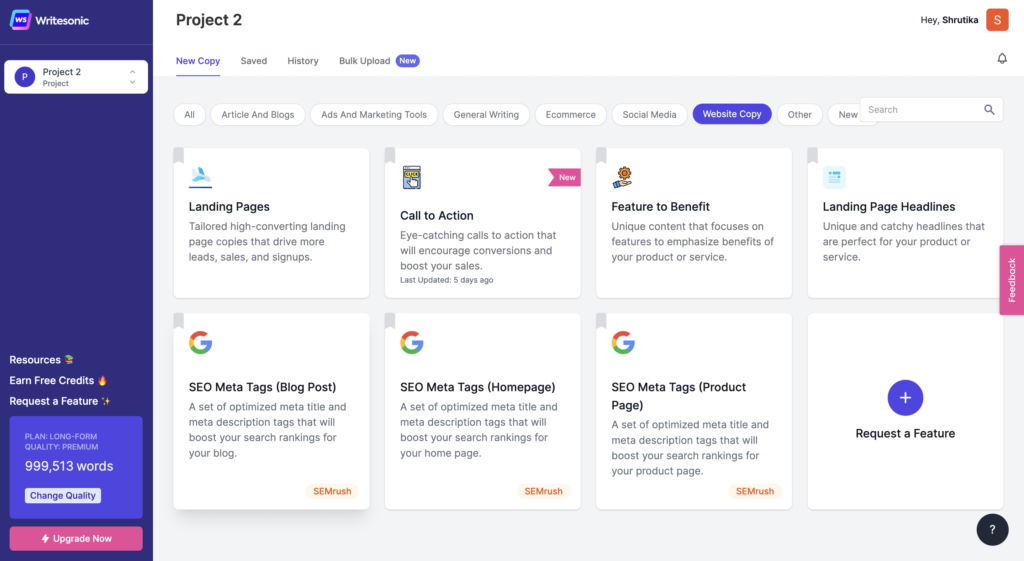
3. How WriteSonic Works
3.1 User Interface
WriteSonic boasts an intuitive and user-friendly interface. Upon logging in, users are greeted with a clean dashboard that provides easy access to all of the tool’s features. The layout is designed to be easily navigable, even for those new to AI writing tools.
3.2 Content Generation Process
To create content with WriteSonic, users typically follow these steps:
- Select the type of content they want to create
- Input relevant information or prompts
- Choose the desired tone and style
- Generate the content
- Edit and refine the output as needed
4. WriteSonic Features in Detail
Our WriteSonic review wouldn’t be complete without a deep dive into its key features. Let’s explore what sets this AI writing assistant apart:
4.1 Content Generation
WriteSonic excels in creating various types of content, including:
- Blog posts and articles
- Social media updates
- Product descriptions
- Email copy
- Ad copy
The AI can generate full drafts or provide sentence-by-sentence suggestions, allowing users to maintain control over their writing style.
4.2 Editing and Proofreading
Beyond content creation, WriteSonic offers robust editing capabilities:
- Grammar and spelling checks
- Style improvements
- Sentence structure optimization
- Vocabulary enhancement
These features ensure that your writing is not only original but also polished and error-free.
4.3 SEO Optimization
To help your content rank better in search engines, WriteSonic includes SEO tools such as:
- Keyword density analysis
- Meta description generation
- Title tag optimization
- Content structure suggestions for improved readability


WriteSonic’s SEO optimization features
4.4 Multilingual Support
WriteSonic supports multiple languages, allowing users to:
- Generate content in various languages
- Translate existing content
- Adapt writing style to different cultural contexts
4.5 Customization Options
Users can tailor WriteSonic to their specific needs:
- Adjustable tone and style settings
- Industry-specific terminology integration
- Brand voice alignment
4.6 Collaboration Tools
WriteSonic facilitates teamwork with features like:
- Shared projects
- Real-time editing
- Comment and feedback system
5. Pros and Cons of WriteSonic
5.1 Advantages
- Wide range of content types supported
- User-friendly interface
- Strong SEO optimization features
- Multilingual support
- Customization options for brand voice
5.2 Limitations
- May require human editing for complex topics
- Output quality can vary depending on input
- Learning curve for advanced features
6. WriteSonic Pricing
WriteSonic offers several pricing tiers to cater to different needs and budgets. While prices may change, as of this WriteSonic review, the plans typically include:
- Free Trial
- Basic Plan
- Professional Plan
- Business Plan
For the most current pricing information, we recommend visiting the official WriteSonic website.

7. Who Can Benefit from WriteSonic?
WriteSonic is designed to assist a wide range of users, including:
- Content marketers
- Bloggers and journalists
- E-commerce businesses
- Social media managers
- Copywriters and advertisers
- Students and academics
8. WriteSonic vs. Competitors
While there are several AI writing tools on the market, WriteSonic stands out in several areas. Compared to its competitors, WriteSonic offers:
- A more extensive range of content types
- Strong multilingual support
- Integrated SEO optimization tools
- Competitive pricing for its feature set
9. User Reviews and Testimonials
Many WriteSonic reviews from users highlight the tool’s ease of use and the quality of its output. Users particularly appreciate:
- The variety of content types available
- The accuracy of the AI-generated content
- The time-saving aspect of the tool
- The helpful customer support
However, some WriteSonic reviews also mention areas for improvement, such as occasional inconsistencies in output quality and the need for human oversight.
10. Conclusion
In conclusion, this WriteSonic review has shown that the tool offers a comprehensive suite of features designed to address various aspects of the writing process. From ideation to final edits, WriteSonic aims to be a one-stop solution for content creators looking to enhance their productivity and output quality.
While it’s not a complete replacement for human creativity and expertise, WriteSonic can significantly streamline the content creation process, making it a valuable tool for writers, marketers, and businesses alike.
11. FAQs about WriteSonic
Is WriteSonic suitable for beginners?
Yes, WriteSonic’s user-friendly interface makes it accessible for beginners, though some advanced features may require a learning curve.
Can WriteSonic generate content in languages other than English?
Yes, WriteSonic supports multiple languages for content generation and translation.
Does WriteSonic offer a free trial?
Yes, WriteSonic typically offers a free trial period for users to test the tool before committing to a paid plan.
How does WriteSonic compare to human-written content?
While WriteSonic can produce high-quality content, it’s best used as a tool to assist and augment human writing rather than completely replace it.
Is the content generated by WriteSonic original and plagiarism-free?
WriteSonic generates original content, but it’s always recommended to run the output through a plagiarism checker for complete assurance.

